GPT Blueprint Sage
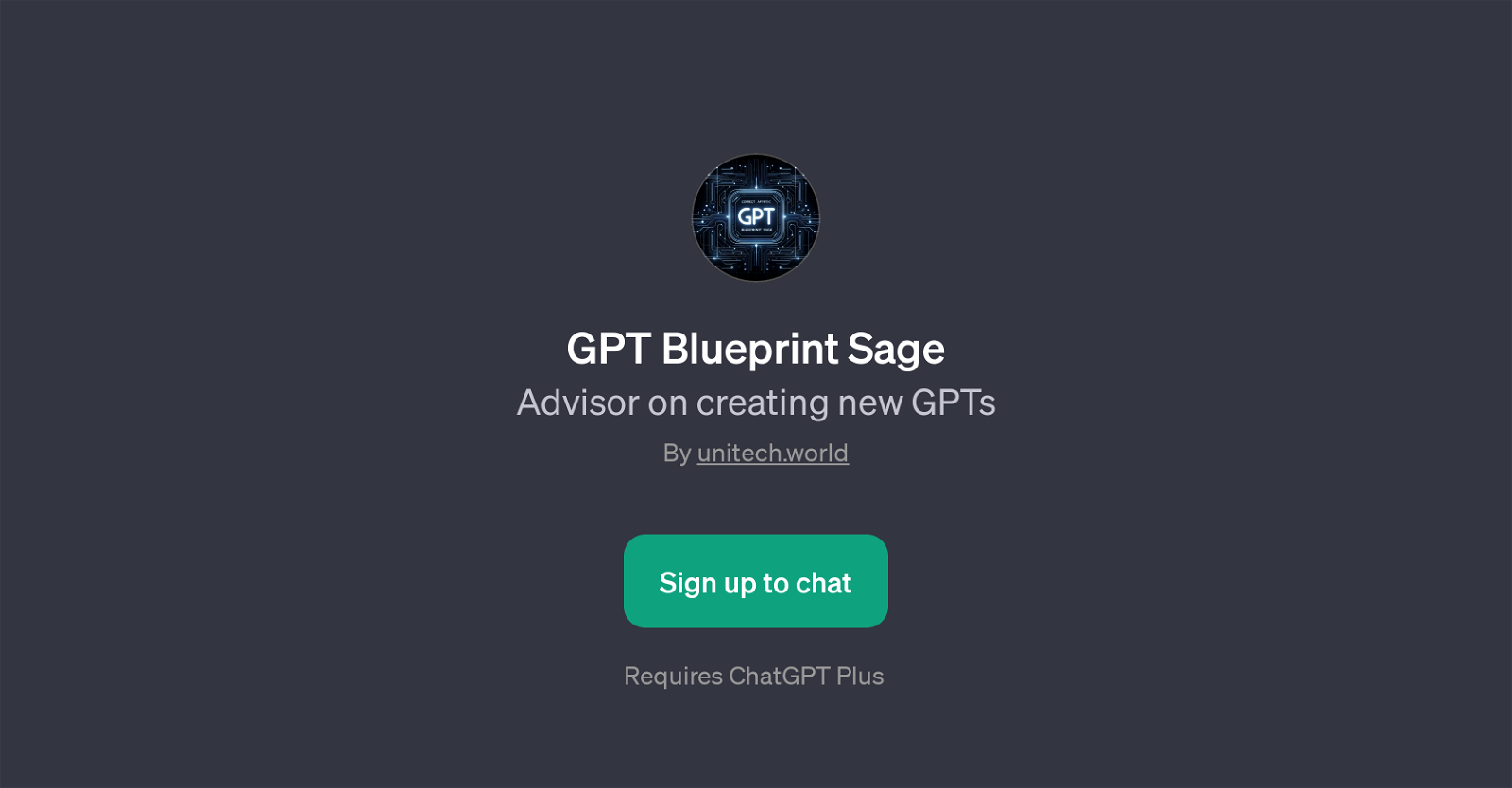
The GPT Blueprint Sage is a Generative Pre-training Transformer (GPT) built to provide advice on the process of developing new GPTs. Acting as a knowledge resource and interactive guide, it primarily caters to users experimenting with the development of new AI tools.
It can answer a diverse set of questions, ranging from those at initiation such as, 'how do I start building a GPT?', to more nuanced ones regarding best practices and feature inclusions in GPTs to improve the design and functionality.
GPT Blueprint Sage can also generate new ideas on what kind of tools can be created using the Generative Pre-training Transformers framework. Created by Unitech, it's built on top of ChatGPT, and therefore requires ChatGPT Plus to operate effectively.
GPT Blueprint Sage is an ideal tool for AI developers, innovators, or any interested individuals looking to expand their knowledge of GPTs, spark innovation, and receive guidance in venturing into new AI developments.
Would you recommend GPT Blueprint Sage?
Help other people by letting them know if this AI was useful.
Feature requests
10 alternatives to GPT Blueprint Sage for Gpt development guidance
If you liked GPT Blueprint Sage
Help
To prevent spam, some actions require being signed in. It's free and takes a few seconds.
Sign in with Google





